Loom vs Microsoft Clipchamp
Don't get tangled up in email threads or bogged down in meetings. Use video communication to get your message across clearly in a fraction of the time. See how Loom's video messaging stacks up against Microsoft Clipchamp.
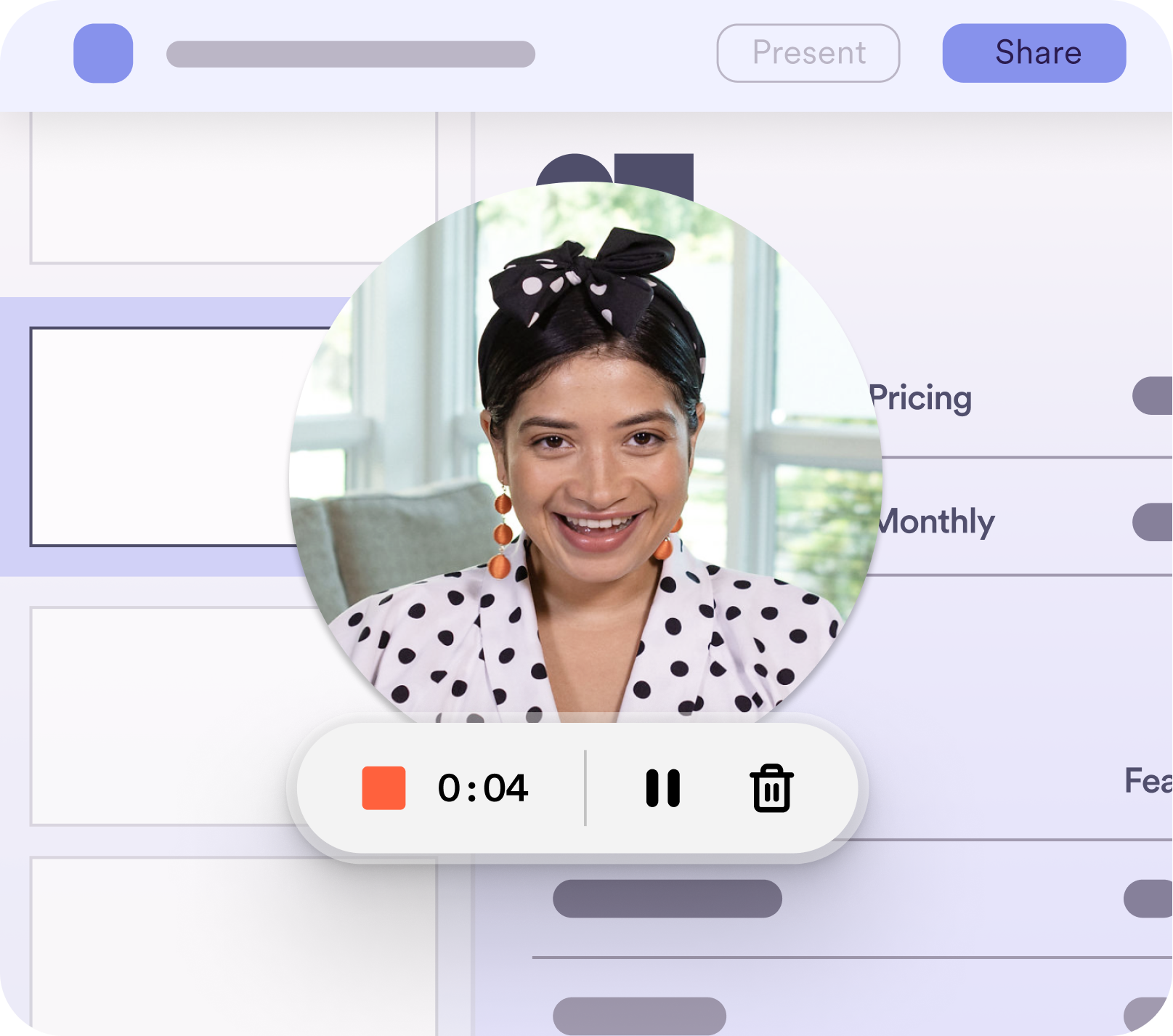
Why you should choose Loom over Microsoft Clipchamp
Loom's effortless recording and sharing features make communication and collaboration a breeze. Share videos faster than Microsoft Clipchamp using Loom's instantly generated video links to accelerate internal communication and move projects forward.
How the features stack up
| Features | Loom | Microsoft Clipchamp |
|---|---|---|
| Best for | Communicating with your team and converting prospects | Video editor |
| Free version | Yes *25 videos, up to 5 mins | Yes *1 month free trial |
| Instant video rendering | Yes | No |
| Trim and stitch video content | Yes | Yes |
| Video exporting quality | Up to 4k | Export video as MP4, GIF, 4k, 1080p, 720p, or 480p |
| Google Chrome Extension | Yes | Yes |
| Mobile recording | iOS and Android | iOS |
| Custom recording dimensions | Yes | Yes |
| White labeling | Yes | Yes |
| Precision editing | Yes | Yes |
| Text-To-Speech | Yes | Yes |
| Edit Video by Transcript | Yes | No |
| Live Rewind | Yes | No |
| Video hosting | Loom Library video archive with folders | Local storage or exporting |
| Video sharing | Email, shareable link, social, Slack message, and embed | Export: OneDrive, Google Drive, Youtube, TikTok, Dropbox, LinkedIn |
| Video analytics | Viewer engagement, views over time, speech breakdown, and CTA insights | No |
| Integrations and compatibility | Jira, Confluence, Calendly, Chrome, Slack, Gmail, Zoom, Notion, Salesforce, Zendesk, Mac, Windows, iOS, and Android, and more. | OneDrive, Google Drive, Youtube, TikTok, Dropbox, LinkedIn |
| AI tools | Message Composer, Filler Word Removal, and Auto CTA, Titles, Summaries, and Chapters | AI Voiceover |
| AI Workflows | Auto create issues, docs, and messages by turning your video into a doc to speed up tasks | No |
Get on the same page faster and get more done
Video is the best medium for your message. Using Loom, you can edit your videos to perfection, without any heavy lifting. Share your video across time zones and teams to get your team aligned, close knowledge gaps, and keep your work moving forward with fewer meetings.
I swear, Loom just gets better and better. This is, like, the BEST $96 I spend every year. I'm also SUPER excited about the new edit via transcript feature... looking forward to canceling a different video subscription

Abbi PeretsFounder, Successful Freelance Mom
Need to create Standard Operating Procedures for your business? Let me save you a couple days. (seriously) Get a Loom subscription and make sure you get the plan with the "AI" functionality. Record a short video walkthrough of something you want to delegate. Once you're done, you have the option in the side bar to create an "SOP" from the transcript. Bam. Read through it, make tweaks and send it. This is not a sponsored post, It is blowing my mind how much you can get done with video content these days. 🤯

Tyler CampbellCEO, Storybuilder
Loom has been a gamechanger for tech onboarding on our team at Hubspot. Makes it so easy to show new hires exactly how they should use our most important systems. Hate to throw even more tech on someone's plate, but Loom is totally worth it.

Rob LitterstSenior Manager, Hubspot
I swear, Loom just gets better and better. This is, like, the BEST $96 I spend every year. I'm also SUPER excited about the new edit via transcript feature... looking forward to canceling a different video subscription

Abbi PeretsFounder, Successful Freelance Mom
Need to create Standard Operating Procedures for your business? Let me save you a couple days. (seriously) Get a Loom subscription and make sure you get the plan with the "AI" functionality. Record a short video walkthrough of something you want to delegate. Once you're done, you have the option in the side bar to create an "SOP" from the transcript. Bam. Read through it, make tweaks and send it. This is not a sponsored post, It is blowing my mind how much you can get done with video content these days. 🤯

Tyler CampbellCEO, Storybuilder
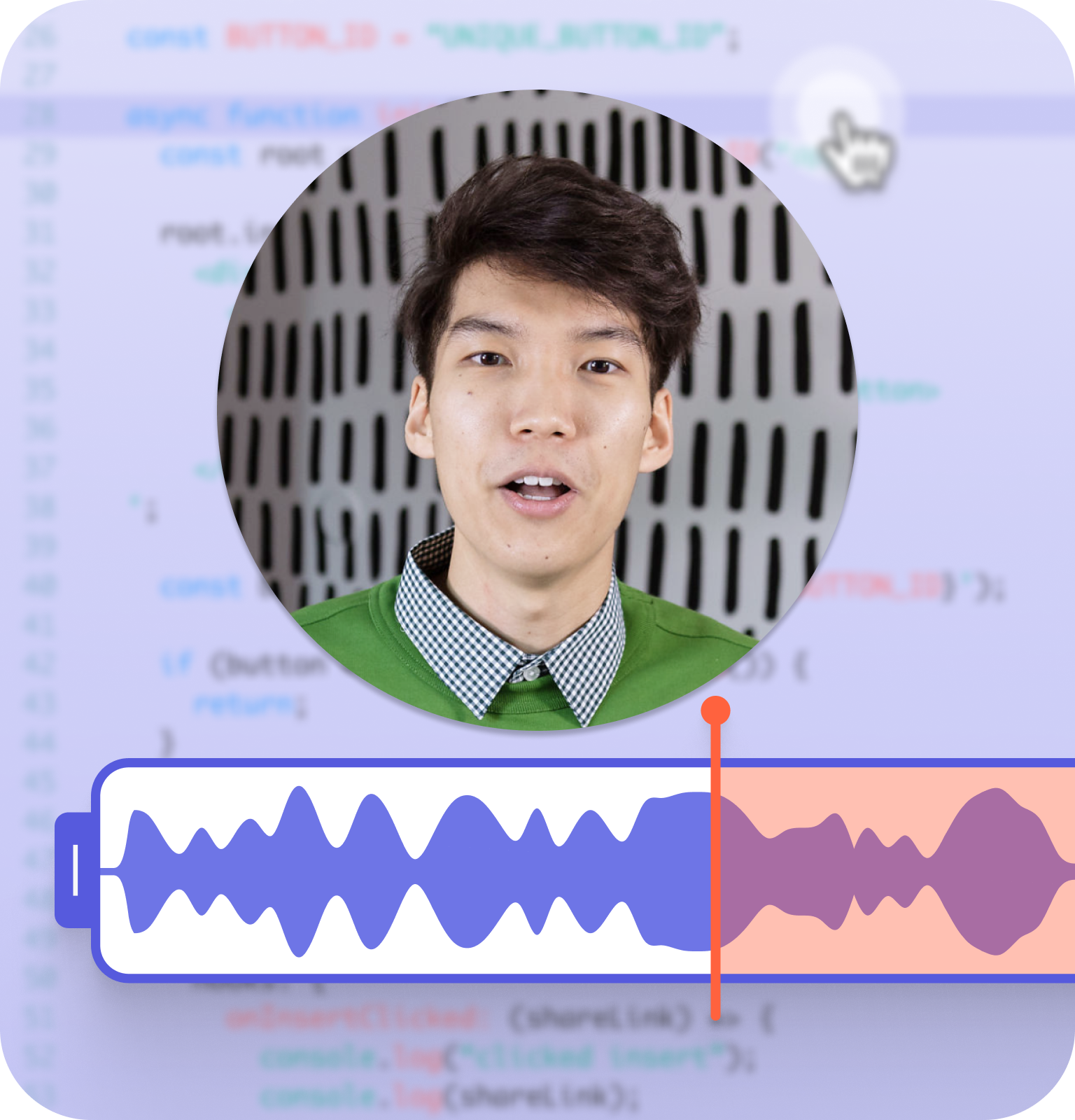
Edit like a pro
You don't need to be a video pro to edit like one. Loom gives you control over your video, and helpful AI-powered assistance to automatically cut out filler words and silences. With Live Rewind, you can get your message across in one take by pausing your video mid-recording and rewinding.

Loom speaks your language and 50 others, too.
Make the most of your videos by turning them into stellar resources in a few clicks. Now, you can use your video to create:
📝 Ready-to-share docs
🐛 Detailed bug reports
💌 Polished messages
All you have to do is hit record.

Personalize your videos at scale using Variables
Instead of recording multiple Looms for multiple customers, you can use AI-powered Variables to replace the names and titles in your video —all using AI, and all while keeping your voice in the video.
Now, you can scale the impact of one Loom to multiple while maintaining a personal touch.
Build better team collaboration and close communication gaps with async video
Give your team the tools they need to do their best work. Stay focused, stay connected, and move forward with Loom.
- Record anywhere
Use comprehensive recording capabilities to record from wherever you work using Loom’s desktop app, Chrome extension, or mobile app.
- Stay on brand
Brand your Looms the way you want to. Design your Looms to match your brand's personality and style.
- Instant rendering
You have better things to do than wait for a video recording to load. Use Loom to record, share, and communicate faster.
- Easy editing
Give your videos a polished look and feel with intuitive editing tools. If you can edit text, you can edit a Loom.
- Create documentation from video
Accelerate your sprints using AI tools to turn videos into accurate code and process docs. In a few clicks, you’ll have an invaluable resource.
- Enterprise-Grade AI
Let Loom AI do the heavy lifting. Loom AI can auto-generate title, summaries, and chapters and removes filler words like ‘ums, ‘ahs’, and silences in seconds.
Save time and money
Loom’s plans are priced so any team, big or small, can collaborate anytime, anywhere. Just getting started? Try Loom’s free recording tools. Need more recording and editing functionality? Try Loom's newest Business + AI plan. Looking for a custom plan with enterprise-grade data protection? Contact us below.